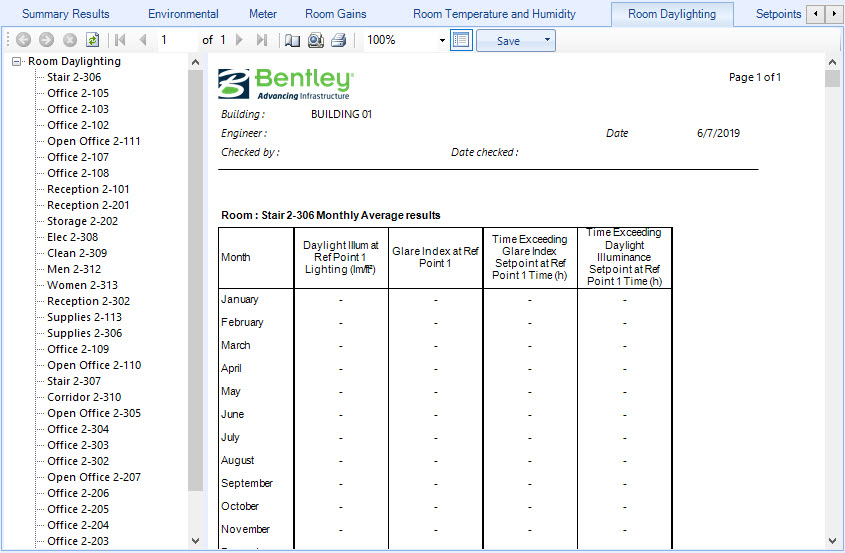| Room: [Room name] Monthly average results
|
Display monthly average results of the daylighting
calculations carried out by the simulation for the room’s two daylighting
reference points.
- Month —
Displays the twelve months of the year. Average Daylighting data for reference
point 1 is displayed for each month that is simulated.
-
Daylight Illum at Ref Point 1 — Displays the average amount of daylight
illuminance at the first reference point from all of the exterior windows for
each simulated month.
- Glare
Index at Ref Point 1 — Displays the average daylight glare index at the first
reference point for each simulated month.
- Time
Exceeding Glare Index Setpoint at Ref Point 1 — Displays the total number of
hours for each simulated month in which the calculated daylight glare index at
the first reference point exceeds the glare index setpoint.
- Time
Exceeding Daylight Illuminance Setpoint at Ref Point 1 — Displays the total
number of hours for each simulated month in which the calculated daylight
illuminance at the first reference point exceeds the daylight illuminance
setpoint.
- Month
— Displays the twelve months of the year. Average Daylighting data for
reference point 2 is displayed for each month that is simulated.
-
Daylight Illum at Ref Point 2 — Displays the average amount of daylight
illuminance at the second reference point from all of the exterior windows for
each simulated month.
- Glare
Index at Ref Point 2 — Displays the average daylight glare index at the second
reference point for each simulated month.
- Time
Exceeding Glare Index Setpoint at Ref Point 2 — Displays the total number of
hours for each simulated month in which the calculated daylight glare index at
the second reference point exceeds the glare index setpoint.
- Time
Exceeding Daylight Illuminance Setpoint at Ref Point 2 — Displays the total
number of hours for each simulated month in which the calculated daylight
illuminance at the second reference point exceeds the daylight illuminance
setpoint.
- Ltg
Power Multiplier from Daylighting — Displays the average monthly amount by
which the overhead electric lighting power in the room is multiplied due to
usage of calculated daylighting to dim or switch electric lights. The
multiplier varies from 0.0, which corresponds to maximum dimming (zero electric
lighting), to 1.0, which corresponds to no dimming.
|